Barc organizes and smartly fetches important barcodes.
Concert tickets, loyalty cards, and gym memberships. Barc has them when you need them.

Saving made simple.
Quickly add barcodes by scanning them, screenshotting them, or sharing them from other apps.
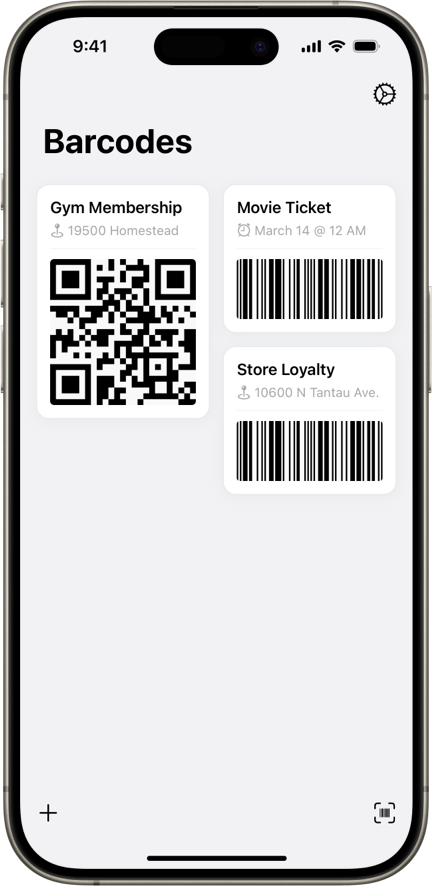
Make yourself at home.
Save specific barcodes to your Home Screen, or let Barc show you whatever barcode you need right now.

On location.
Tag barcodes with relevant places and dates, and Barc will intelligently surface those barcodes when you need them.
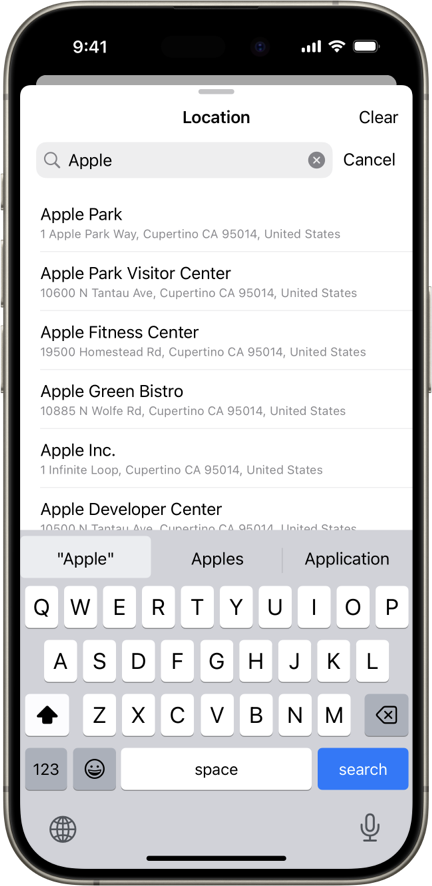
Forge your own path.
Build your own custom barcode workflows with extensive support for Apple's Shortcuts app.
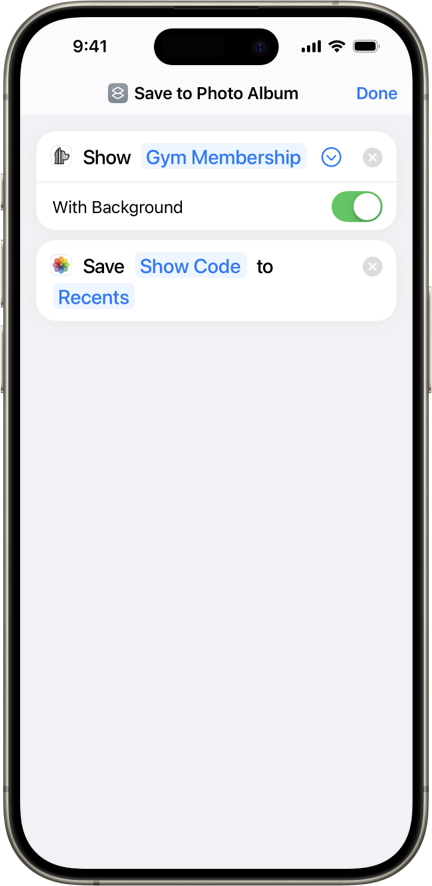
Giving you a hand.
Barc's Apple Watch app means you always have your barcodes, even when you don't have your phone.

Frequently Asked Questions
What types of barcodes does Barc support?
Barc supports the QR, UPC, EAN-13, Code 128, Code 39, and Codabar formats. Additional formats are always being added!
Is Barc free to use? Is there a required subscription?
Barc is free to use for up to three barcodes. Adding additional barcodes requires Barc Unleashed, a $4.99/year or $0.99/month subscription.
How do I add barcodes to Barc?
Barcodes can be scanned with your phone's camera, imported from photos or screenshots, or typed in manually.
Does Barc work on both iOS and Android?
Barc is currently only available for iPhone.
How does Barc protect my privacy?
Your personal data is never shared with third parties. For more information, see Barc's privacy policy.
How can I get support if I have issues with Barc?
You can contact the developer of Barc via e-mail, or on social media at Bluesky, Facebook, Threads, or X.